Step 1: Please open the Internet Connect Utility, it can be found at Applications->Internet Connect.
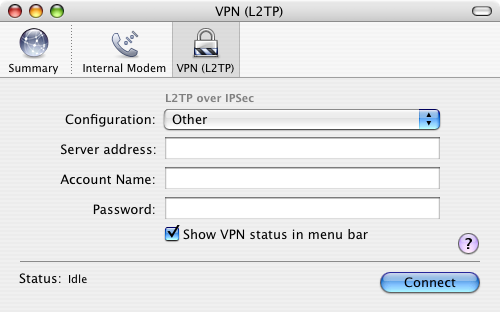
Step 2: Please choose VPN (L2TP) then choose Configuration->Edit Configurations....
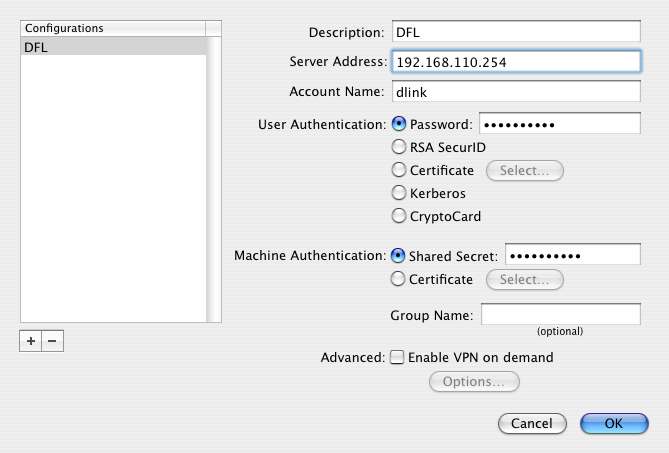
Step 3: Fill in Authentication details, Click OK when finished.
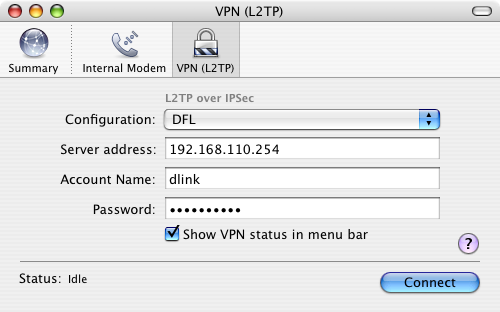
Click Connect, you should now be connected to your VPN.