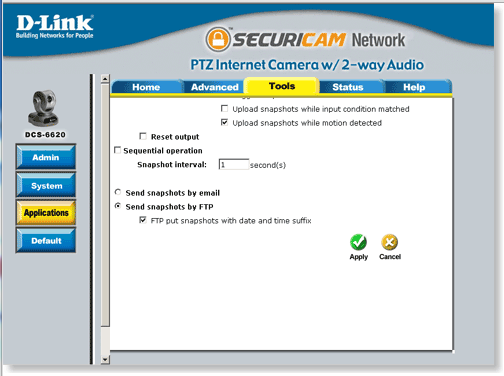EMAIL NOTE: The DCS-6620/G does not have the option to change SMTP options. You will be unable to connect to an email server that requires an SSL connection.
Step 1 Log into your camera through the web interface.
Step 2 Select Configuration on the left.
Step 3 Scroll down to the SMTP settings area.
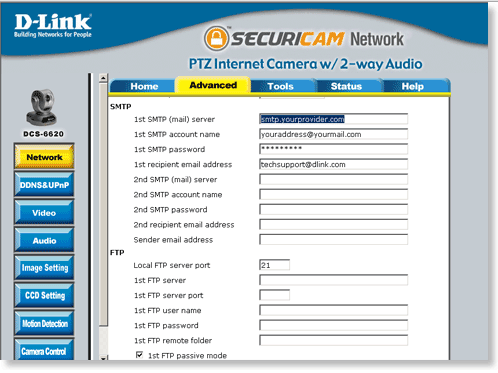
Step 4 Click Apply.
Step 5 Go to Tools > Applications and make sure Send Snapshots by email is selected.
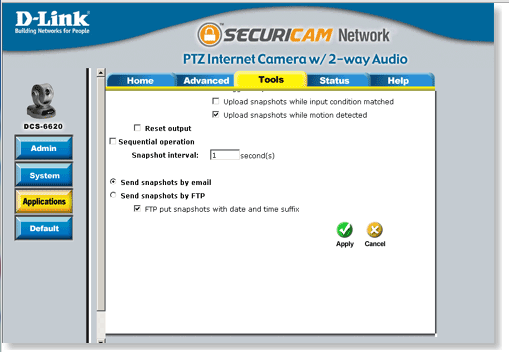
FTP
Step 1 Log into your camera through the web interface.
Step 2 Select Configuration on the left hand side.
Step 3 Scroll down to the FTP settings area.
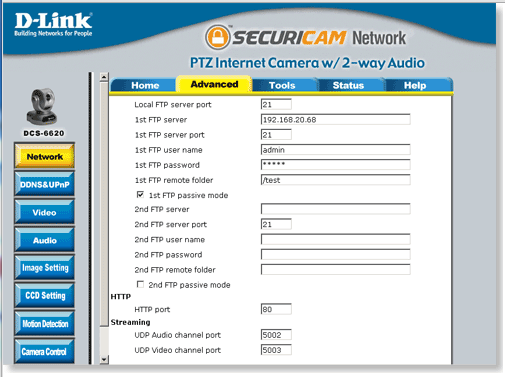
NOTE: You must set a path in the remote folder text field. If your virtual path is /Videos then you would enter /Videos.
Step 4 Click Apply.
Step 5 Go to Tools > Applications and check that Send Snapshots by FTP is selected.