If you mount the camera on the ceiling and need to flip or mirror the image, follow the steps below:
Step 1: Open a web browser and enter the IP address of your camera in the address bar (default is 192.168.0.20). If you do not know the IP address of your camera, you may need to log in to your router and look at connected clients or the DHCP table/client list.
Step 2: Log in to the camera (username is admin).
Step 3: Click the Setup tab and then click Image Setup on the left side.
Step 4: Turn both Mirror and Flip to ON and then change Mount Type to ceiling.
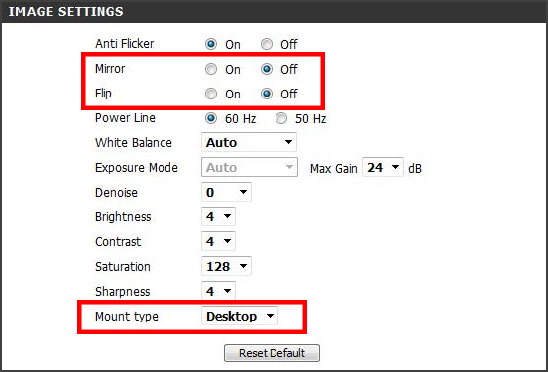
Step 5: Click Save Settings.
How do I mount my camera on the wall or ceiling?