Step 1: Log into the ShareCenter DNS-1200/1100
Step 2: Click on Account Management
Step 3: Click on Share Folders
Step 4: Select the Volume or folder name that you want to set a Quota on
Step 5: Click on Edit
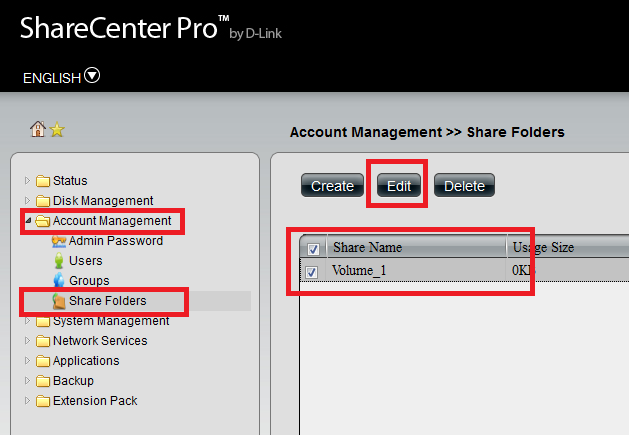
Step 6: Enable Quotas and input the Quotas Size and Click Next
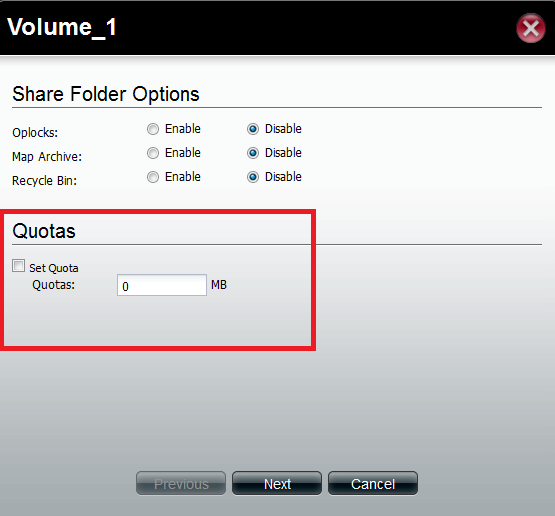
Step 7: Continue to follow the wizard.