Step 1: Click on the network icon in the bottom right corner (by the clock)
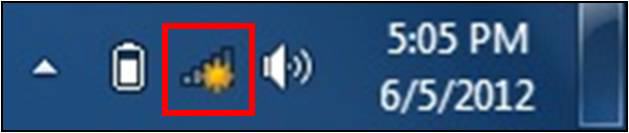
Step 2: Select the wireless network you want to connect to and click Connect

Step 3: If you have a password configured on your wireless signal, you will be prompted to enter it. Enter the password and click OK

Step 4: Once Connected, you will be prompted to select the Network Type. Select the option that suites your needs.
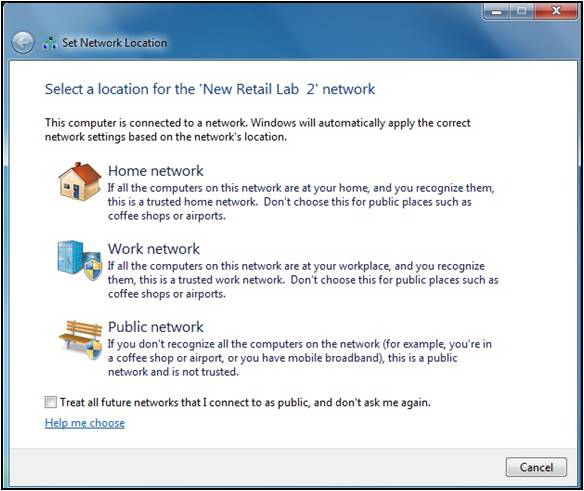
Step 5: You are now connected
