Step 1: Open a web browser and enter the IP address of the router in the address bar (default is 192.168.0.1). Press Enter.
Step 2: The default username is admin and no password (blank).
Step 3: Click the Tools tab and then click Admin to the left.
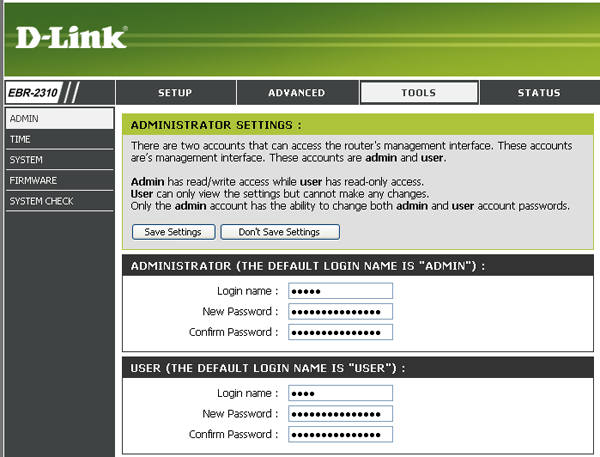
Step 4: Enter a new password in the Admin Password section.
Step 5: Click Save Settings.
D-Link suggests setting a user password to limit access to the device.